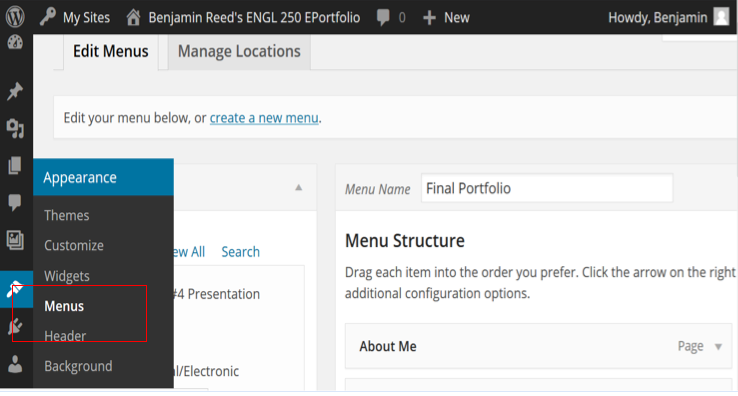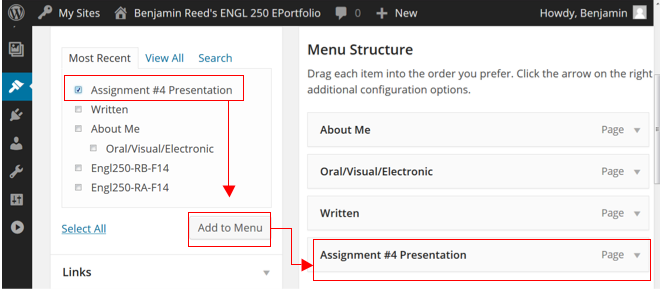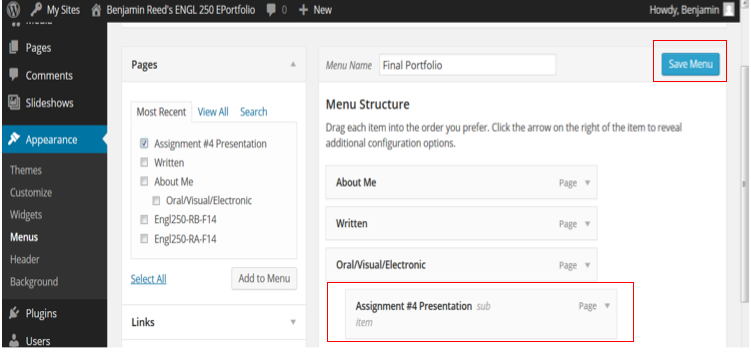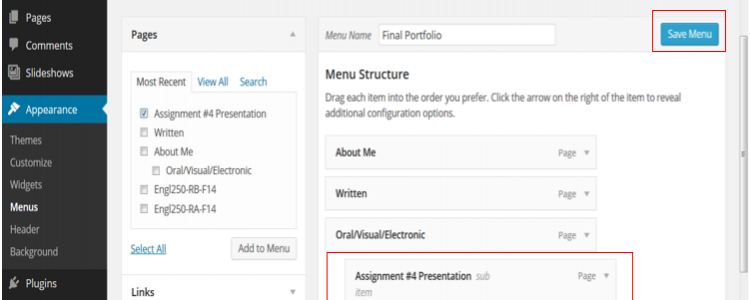
Activity Summary:
This post explains how to create a submenu in WordPress.
Instructions:
Creating Sub items in Your menu
-contributed by Benjamin Reed-
When putting together your Final Portfolio, consider including subpages under your three main ones. Once a page is created, you can turn it into a “sub item” which will remove it from the main menu and make it accessible when you highlight its assigned “parent page.”
1) To start this process, go to the Menus’ toolbar which is accessible via the Dashboard.
2) Next, if you’ve created a new page, make sure to add it to your Menu Structure from the list of pages on the left.
3) Once you have added the page to the Menu Structure, drag it underneath and slightly to the right of the page you want it to be a sub item for. It should now appear under the main page and have a label of “sub item.” Save changes to the menu.
4) It will now appear under the selected page on your menu screen.