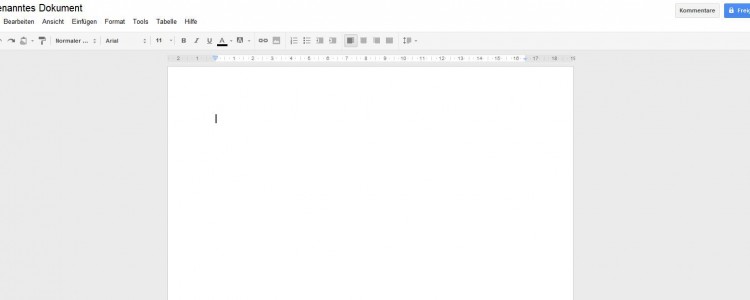
Activity Summary:
Students compose responses to a prompting question in a cell on a table using Google Docs or another collaborative and synchronous writing application.
Instructions:
This activity can be done at any point of the semester for any number of thought-provoking questions. Perhaps it’s an electronic version of thinking-writing or writing-thinking. Whenever you would ask questions to the whole class and yet get no response or only a response from one or two students, use this activity to showcase more than one perspective and nudge students toward responding.
Students can review other students’ perspectives on a certain question as well, either in real time or in retrospect, much like collaborative note taking. The activity illustrates the construction of knowledge and also collaborative thinking. It’s probable in “think-share” activities that students do not listen to other students who respond to questions. This activity thus taps into multisensory channels, providing yet another method for inculcating participation. Moreover, the activity is a good way for you to tally participation and attendance. This activity would work in online or distance education also. Even though it probably works best in the computer lab, where each student has access to a computer, it could work with groups surrounding (a) laptop(s) of one or two students, especially if you assign groups to respond to questions.
*Please note that while other online spaces, such as chat applications, use the same synchronous and collaborative features, the instructor has less control over responses and (re)viewing of responses. Students can miss information going through a chat application’s transcript. This activity reorganizes the information into a coherent and hierarchical visual structure.
- Start a Google Document and compose a table with the names of each student in each cell. (Another synchronous collaborative document application would probably work as well.) You may also compose headings with students names, but this may pose problems later as students start writing on the document.
- Either share the document with your students or provide a link to that document with permission for anyone with a link, preferably within the ISU network, to edit it. You may need to review the instructional documentation about Google Docs if you don’t know how to do this.
- Ask students to answer the questions in the cells (or underneath the headings) with their names.
- Project the document on the projection screen as students enter their responses.
- After students respond, review the responses just as you would with any other “think-share” activity. However, students can “see” responses just as they “hear” them.